When choosing an antivirus, you need to take into account what threats it fights against and what results it shows in independent tests. The prevalence of the product does not mean that it is suitable for everyone. You probably won’t need some features, then why overpay for them – not with money, but with system resources?
To make it a little easier to choose an antivirus among the available options, we have compiled the top of the tested tools for Windows.
Some users believe that they can ditch antivirus software by relying on built-in browser security tools and their own expertise. This approach seems to work until the first mistake. A virus penetration into the system, especially if it is a ransomware or ransomware, immediately demonstrates that having an antivirus at least as a backup method of protection is a reasonable decision.
Antiviruses have long gone beyond the scope of programs that only catch viruses. With the development of technologies, including malicious ones, the fight against spam, ransomware, banner ads, and unauthorized connections for mining has shifted onto the shoulders of these utilities. Firewalls and parental controls are now also available in antivirus settings.
Antivirus software developers are sensitive to user needs and annually release new versions of products that become universal machines to ensure system security. What do they offer and whether it is necessary to use them – let’s try to figure it out in practice. At the same time, we will select the best antiviruses for Windows in 2019.
Table of Contents
The best antiviruses for Windows – TOP 10:
- Kaspersky is a popular solution for protecting PCs from various threats
- McAfee – powerful tools and high security
- Windows Defender is Microsoft ‘s built-in antivirus
- ESET NOD32 – antivirus for personal and corporate use
- Bitdefender – quality and free antivirus
- Sucuri – a platform for checking websites for viruses
- Dr.Web is Doctor Web’s flagship product
- Avast – Popular Free Antivirus
- Norton Security is one of the oldest and most trusted antiviruses
- Avira – antivirus software from German developer
1. Kaspersky is a popular solution for protecting PCs from various threats
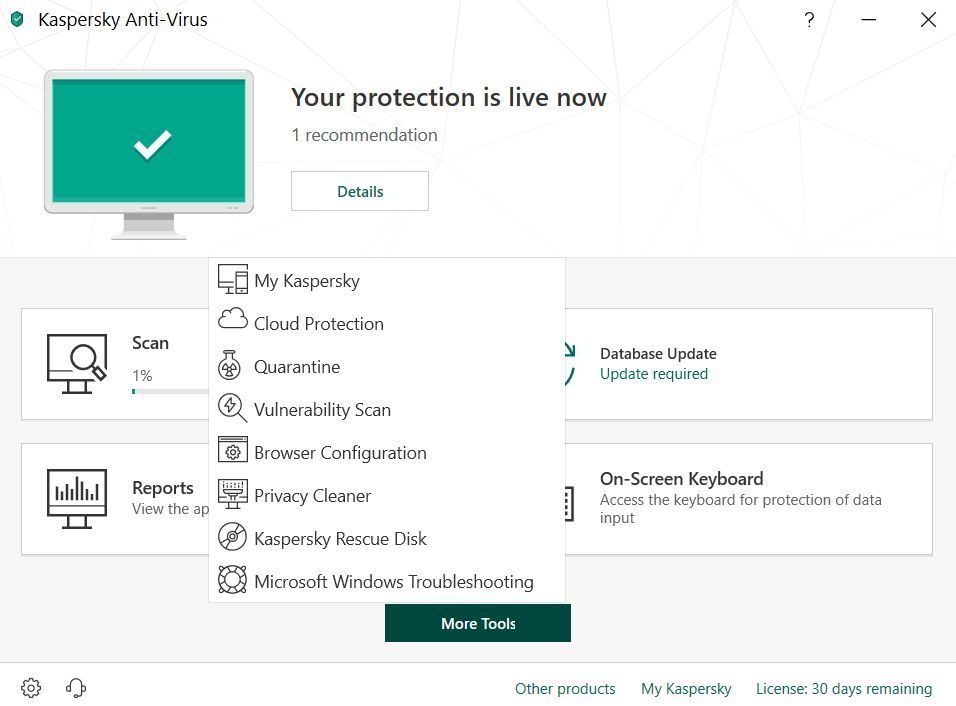
Kaspersky Anti-Virus is one of the most popular solutions for protecting computers from various threats. Has a free version of Kaspersky Free, which is available for free use for non-commercial purposes – that is, you can install it on any number of home computers without any problems.
In laboratory tests, the free version of Kaspersky Anti-Virus gets the highest marks, outperforming even some paid solutions. It only makes sense to upgrade to the premium edition if you lack basic features. By default, Kaspersky Free includes modules that scan incoming web traffic, all sites launched, incoming and outgoing mail messages, and prevent phishing attacks.
Pros:
- The ability to use a completely free antivirus for non-commercial purposes.
- Excellent system protection performance in independent laboratory tests.
- Full use of the anti-virus database in the free version.
- Convenient subscriptions to paid versions with support for multiple devices.
Minuses:
- There is no full technical support for Kaspersky Free users.
- Limited functionality in the free version.
Cost:
A version of Kaspersky Free is available for non-commercial use. It’s completely free. There are also two paid editions that offer additional options for system security.
Internet Security with protection for Windows, macOS and mobile devices.
- 1 year subscription for 2 devices -$24
- 1 year subscription for 3 devices – $27
- 1 year subscription for 5 devices – $50
- Subscription for 2 years for 1 device – $31
Total Security is the ultimate protection for Windows, macOS and mobile devices.
- 1 year subscription for 2 devices – $24
- 1 year subscription for 3 devices – $31
Both editions of the antivirus offer advanced system protection and privacy tools that do not affect performance. Total Security also adds support for parental controls, a password manager, and automatic backups for important user files.Read also:
2. McAfee – powerful tools and high security
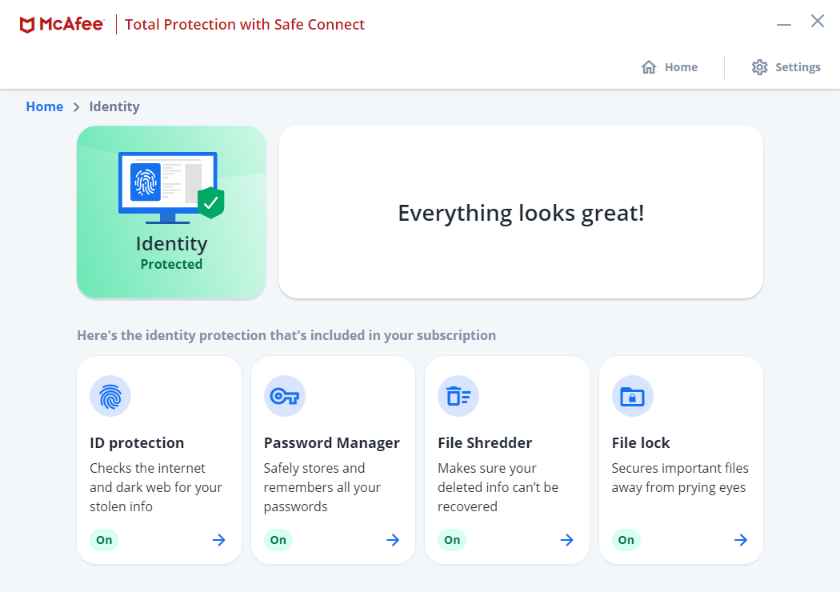
McAfee Internet Security is an antivirus that has had a difficult period with a tainted reputation for aggressive promotion methods. But in 2019, it offers really powerful system protection tools, so developers no longer need to add it to other product installers. Users choose McAfee for themselves and enjoy a high level of security.
During a system scan, the antivirus checks not only the files and folders themselves, but also their suspicious behavior – for example, automatic movement or self-launch. The indicators are compared to a baseline that describes different states. If a potentially dangerous match is found, the file is blocked. McAfee also has extensions for popular browsers that protect against phishing attacks and spam.
Pros:
- Availability on all devices: computers with Windows and macOS, smartphones with Android and iOS.
- 30-day subscription trial with 10 devices.
- A rich collection of additional security features: firewall, vulnerability scanner, file shredder, deletion of temporary and unnecessary data.
- McAfee LiveSafe Unlimited Device Subscription.
Minuses:
- Conflicting results in tests by independent laboratories.
- No long term subscriptions.
Cost:
McAfee has a free trial that is available for use for 30 days. It allows you to install antivirus on 10 devices, as in the highest tariff. After a month of testing, you must abandon the antivirus or pay for one of their subscriptions. There are three of them:
- 1 year subscription for 1 device – 1599 rubles.
- 1 year subscription for 5 devices – 1999 rubles.
- 1 year subscription for 10 devices – 2699 rubles.
Another McAfee offering is LiveSafe with cloud-based threat intelligence. The annual subscription costs 2699 rubles, the number of devices is not limited. All tariffs are guaranteed a refund for unused services within 30 days after payment.
3. Windows Defender – built-in antivirus from Microsoft
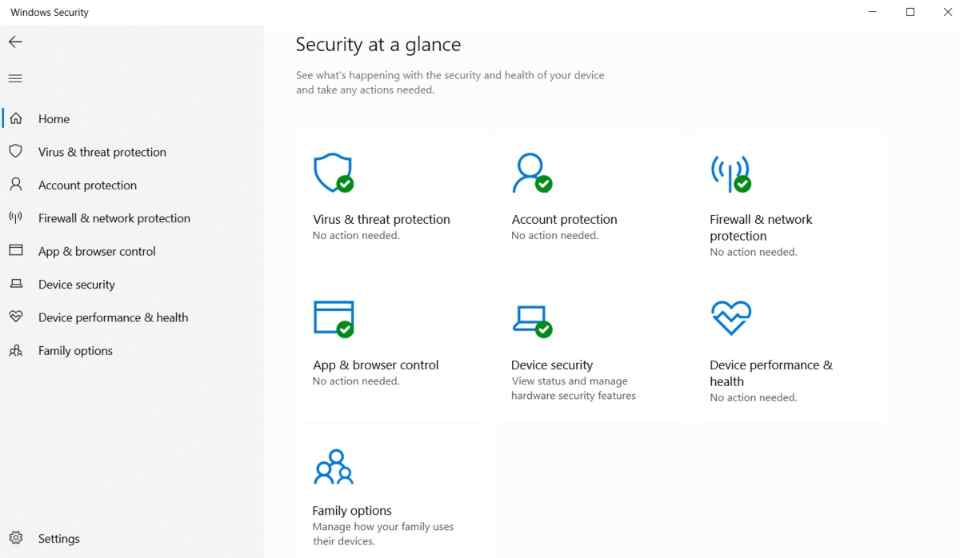
Windows Defender is Microsoft ‘s built-in antivirus for operating systems. It was previously known as Microsoft AntiSpyware. Windows Defender is available in all versions of the system starting from XP. By default, it is enabled, but when you install a third-party antivirus solution, it is automatically disabled so as not to duplicate functions and not load the system.
Windows Defender offers basic system protection: several scanning modes with varying degrees of depth, firewall, parental control. Among the features of the antivirus, we can highlight the stand-alone scan function, which starts even before Windows boots. This allows you to detect and neutralize software that is successfully hiding in the running system. There is also an option “Controlled access to folders”, which essentially closes the path to user files for encryption viruses.
Pros:
- By default, it is built into all versions of Windows 10, does not require additional configuration.
- Offers simple yet effective protection against ransomware viruses.
- Deep system integration allows you to access other Windows security features.
- Always protects the system, unless you intentionally disable it or install a third-party antivirus.
Minuses:
- Complicated forced shutdown procedure – only through editing parameters in the system registry.
- Weak protection against low-risk programs, which, nevertheless, can harm the system.
- Problems with identifying phishing sites.
- Bad results in detecting malicious links.
Cost:
- Free, installed by default on all versions of Windows starting from XP.
4. ESET NOD32 – antivirus for personal and corporate use
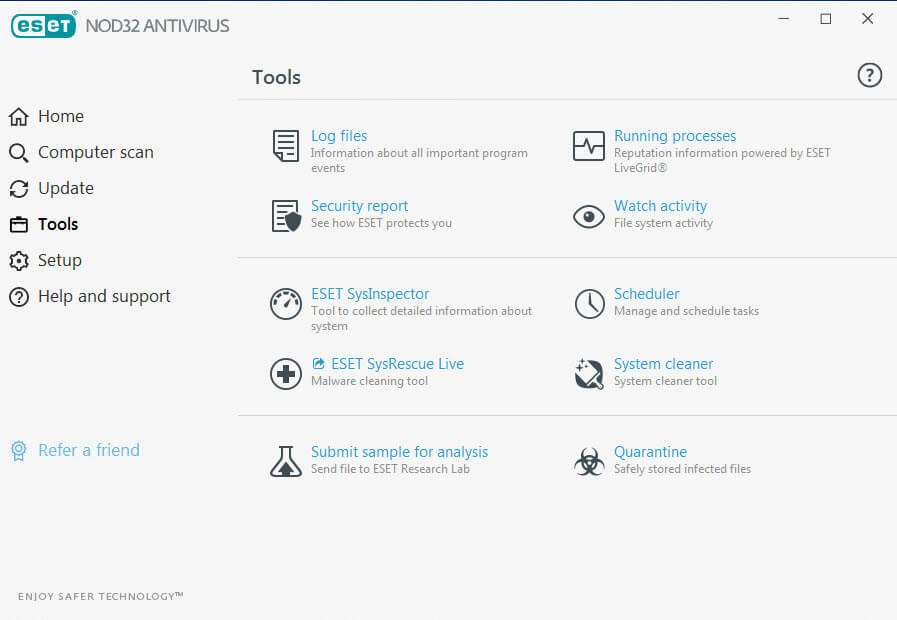
ESET NOD32 is a powerful antivirus for personal and corporate use that is getting less attention than it deserves. In one edition or another, it is used on 100 million computers around the world. Most of them are the machines of ordinary users who protect the system using the basic version of the program.
ESET NOD32 Antivirus offers one of the fastest scanning speeds. In addition to a complete system scan, a sample study is also available, in which the user selects the main and additional areas – for example, local disk and RAM. The basic configuration includes functions for blocking the launch of malware and intrusion prevention, as well as additional security tools: a file log with marks about major events, protection system statistics, monitoring of file system activity, etc.
Pros:
- Excellent results in tests by independent organizations.
- Free trial versions of antivirus for all devices.
- An excellent combination of cost and functionality.
- High speed of system scanning.
Minuses:
- Poor performance in anti-phishing tests.
- Sophisticated control interface when purchasing a subscription for multiple devices.
Cost:
All versions of ESET NOD32 antivirus products have a 30-day trial period, which allows you to see their functionality in action. After a month, you need to purchase a license key. There are two editions of the antivirus available on Windows:
- ESET NOD32 Antivirus – from $12 rubles per year for 1 device.
- ESET NOD32 Internet Security – $24 rubles per year for an unlimited number of devices on Windows, macOS, Android and iOS.
Both editions have basic protection tools, technical support, optimal default settings. An ESET NOD32 Internet Security subscription also adds privacy protection for online purchases and advanced privacy features such as controlling unauthorized connections to your home router or computer’s webcam.
5. Bitdefender – high quality and free antivirus
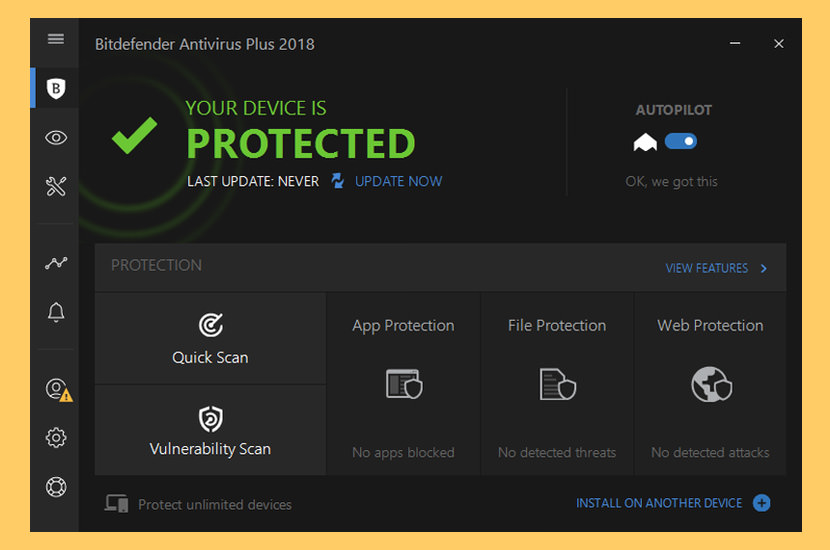
Bitdefender is an antivirus that offers the same security tools in the free version as in the paid editions. It is clear that there are limitations – some additional security tools and advanced levels of verification are missing. But if you want a quality and free antivirus, then Bitdefender should definitely be on the list of priorities.
By default, the antivirus offers a full system scan. You can also run a custom scan of disks, partitions, folders, or individual files. When malware is detected, the program immediately blocks them. The same happens with malicious links – the antivirus prohibits their execution even before they are fully loaded in the browser. Therefore, there is no need to install extensions to protect against phishing and spam – Bitdefender is excellent at dealing with these threats on its own.
Pros:
- Using the same protection technologies in the free and paid versions.
- Excellent protection performance in tests by independent experts.
- The ability to use only the free version.
- Optimization for rescanning – the scan time is reduced several times.
Minuses:
- There are no additional security tools available in other commercial antiviruses.
- The free version does not recognize individual threats.
- The free version has no file shredder or ransomware protection.
Cost:
Bitdefender Antivirus is free to use with no time limit. Several paid editions are available to add additional features:
The first two editions are suitable only for installing an antivirus on Windows. macOS, Android and iOS protection is available only on Total Security Multi-Device. This subscription adds all available system protection tools.
6. Sucuri – a platform for checking sites for viruses
Sukuri is one of the most famous services for securing web projects. Antiviruses are needed not only for operating systems, but also for websites running on any CMS or online constructor . This is a comprehensive solution that allows you to eliminate existing problems and prevent them from occurring in the future. All incoming traffic goes through Sukuri’s servers, which check every request to the site.
The service has a free product with basic site protection capabilities. For example, the plugin verifies that WordPress files match the original files in the CMS repository and signals when a difference is found. In addition, it constantly scans the system and maintains logs, and also checks the blacklists of search engines and antiviruses.
Pros:
- High level of protection of sites from hacking, getting into the Google blacklist and the introduction of malicious code.
- Fight against phishing and SEO spam.
- Recovering a site after a hack when purchasing a Pro or Business plan.
Minuses:
- Suitable only for websites, does not protect operating systems.
- Severely limited free version.
- The high cost of tariffs.
Cost:
The free version can be used without time limits, but it does not have a firewall, CDN connection, and guarantee of site recovery after a hack. To access full functionality, you must pay for one of the tariffs:
- Basic – $ 199 per year.
- Pro – $ 299 per year.
- Business – $ 499 per year.
The tariffs differ in functionality. For a personal project, the basic version will suffice.
7. Dr.Web is Doctor Web’s flagship product
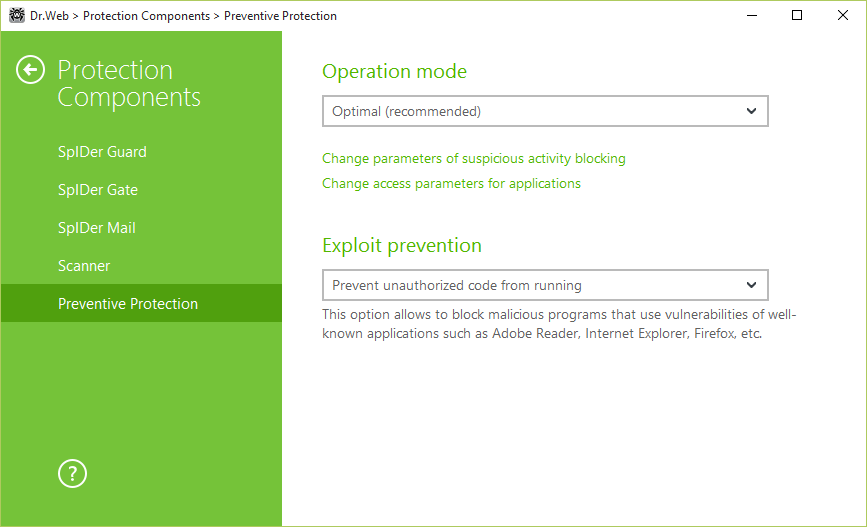
Dr.Web anti-virus is a well-known anti-virus software that has been successfully protecting computers of ordinary users and large corporations for more than 20 years. It does not have a full-fledged free version – only demo access for 1 or 3 months, depending on whether the client is registered or not. But this period is enough to assess the capabilities of the program and make a decision on the need to pay for a subscription for 1 or 2 years.
The main version of the anti-virus is Dr.Web Security Space. It includes antivirus, firewall, preventive protection against banking Trojans and ransomware, antispam, vulnerability detection, personal data security, and other useful features.
Pros:
- Test period for 3 months when registering on the antivirus website.
- Additional protection against zero-day attacks that does not conflict with other antiviruses.
- Using a cloud-based monitoring system to quickly respond to threats.
- Advanced privacy features: protection against unauthorized webcam and microphone connections, blocking spy apps.
Minuses:
- Decrease in the download speed of files due to their constant antivirus checks.
- Splitting the signature and non-signature portion into two separate products with comparable subscription prices.
- Supports only 1 device in all licenses.
- Developers are against the participation of their product in tests in third-party laboratories, so it is difficult to find independent information about the work of the antivirus.
Cost:
The version of Dr.Web Security Space for Windows can be used free of charge for 3 months. This requires registration or login through an account on the developers website. After the trial period expires, you can upgrade to an annual subscription with a 40% discount. You can download a demo version without registration, which will work for 1 month. The full cost of the annual Dr.Web Security Space subscription for 1 device is 1290 rubles. A 2-year license for one device can be purchased for 2064 rubles.
Another paid solution for Windows computers is Dr.Web KATANA. It is a Nonsignature antivirus that proactively protects against previously unknown threats, that is, the so-called “zero-day attacks”. Its features include low weight and low resource requirements, as well as the absence of conflicts with other antiviruses. Dr.Web KATANA can be tried for free for 30 days. An annual subscription for 1 PC costs 1090 rubles; a license for 2 years will cost 1,744 rubles.
There is also a basic version of Dr.Web Anti-virus, which costs 1,090 rubles a year and offers nothing but the anti-virus itself. However, the company does not recommend limiting yourself to this tool, as it does not provide system protection even at a basic level, given the large number of other threats.
8. Avast is a popular free antivirus
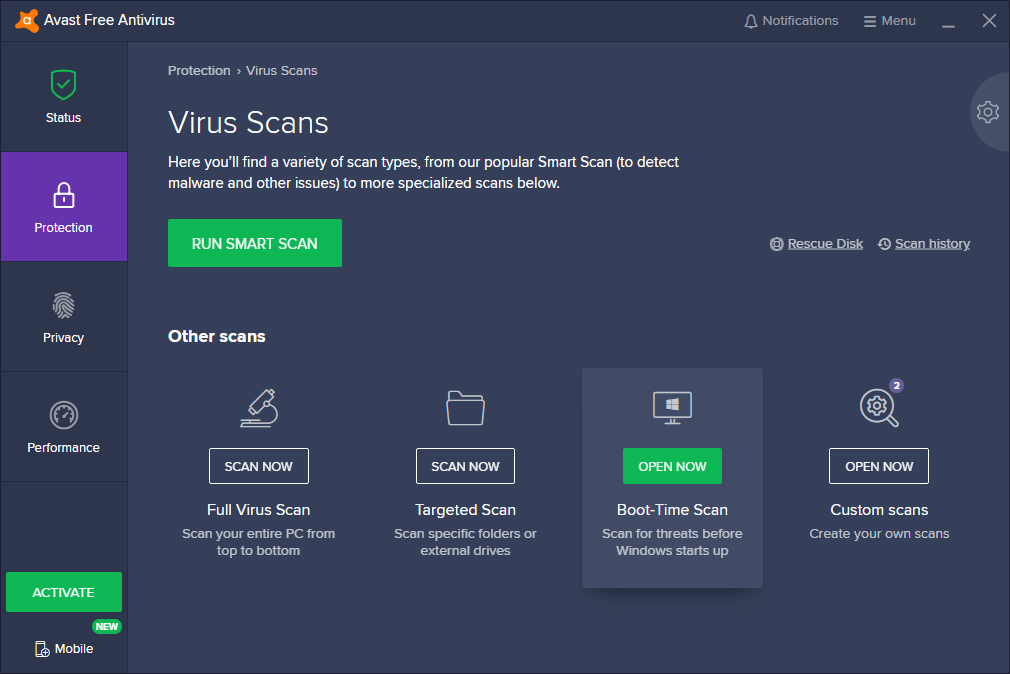
Avast is a popular free antivirus that offers even more features than some of its paid competitors. In addition to standard scanning modes, its collection includes tools for checking network security, a password manager, browser protection and other functions, including advanced ones. True, some of them have to be paid separately, so the more you learn about Avast’s capabilities, the less you will consider it free.
The main mode in Avast is Smart Scan. It combines browser extension checking, searching for active malware and network security vulnerabilities, identifying performance problems and weak passwords. You can also customize your own scan mode by specifying key system scan parameters.
Pros:
- Support for passive protection mode, which allows you to use Avast in conjunction with other antiviruses and run it only for system scans.
- High scores in lab tests for various types of threats and performance.
- Advanced anti-malware tools: check at the network level, after the download is complete and before the file is run.
- Excellent protection against phishing attacks.
Minuses:
- Only basic features are available for free. You have to pay for additional tools and support, but you will only find out about this after installing the antivirus.
- Automatic installation of “Google Toolbar” in all browsers, which must be manually canceled when installing the antivirus.
Cost:
All standard antivirus features are available for free for personal use. But when you start exploring its additional tools, every now and then you stumble upon features that you have to pay to unlock. This monetization model was chosen by the developers. All features can be immediately obtained by switching to the Avast Premium Security edition, which costs 1,490 rubles per year for one device
Some features work in demo mode – for example, you can scan the system using Avast Cleanup Premium, but to fix the errors found, you will have to pay for a subscription. You will also have to pay for tools to securely delete files, protect your identity and protect your webcam from unauthorized access.
9. Norton Security is one of the oldest and most trusted antiviruses
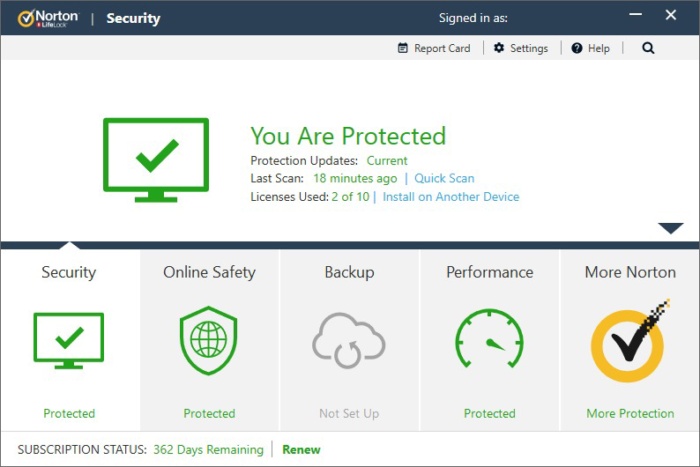
Norton Security is one of the oldest and most trusted antiviruses out there. However, that doesn’t automatically make him the best. Some competitors offer more features for less money. However, from the point of view of the effectiveness of the performance of basic duties, there are no complaints about Norton Security. It is one of the leaders in maintaining and testing a threat database that has been collected continuously for nearly three decades.
Norton Security goes beyond protecting against known viruses and catches threats that have not been previously exploited by cybercriminals. This makes antivirus a good preventive system protection tool. This work is done through the SONAR function, which closely monitors programs on the network and identifies potentially dangerous files even before they reach your computer.
Pros:
- Multiplatform – available on PC, Mac, Android and iOS mobile devices.
- Virus removal guarantee with a refund for the license if the system has been infected.
- Built-in firewall that controls inbound and outbound traffic.
- Automatic backup of important files.
- Provision of space on secure cloud storage.
Minuses:
- Additional features like parental controls and a password manager are available only at the most expensive plan. Other antiviruses have this functionality included in the free version or at least in minor editions.
- High demands on PC resources. In order not to notice a slowdown in the system, you need to optimize your antivirus.
Cost:
Norton Security does not have a free version – you can only use a 30-day trial period for evaluation, available on all paid plans. There are three of them:
- Standard – 1 device with Windows or macOS. Subscription for 1 year – 1299 rubles, for 2 years – 2199 rubles.
- Deluxe – 5 devices (PC, Mac, smartphones, tablets). Subscription for 1 year – 1799 rubles, for 2 years – 2899 rubles.
- Premium – 10 devices (PC, Mac, smartphones, tablets). Subscription for 1 year – 2599 rubles, for 2 years – 3799 rubles.
Antivirus editions differ not only in the number of devices, but also in functionality. For example, only basic security tools are available on Standard. The Deluxe adds a web interface to set up security on all connected devices. The maximum functionality is offered by Premium, which adds parental control, automatic backup of important files and 25 GB on the “cloud” for storing them.
10. Avira – antivirus software from German developers
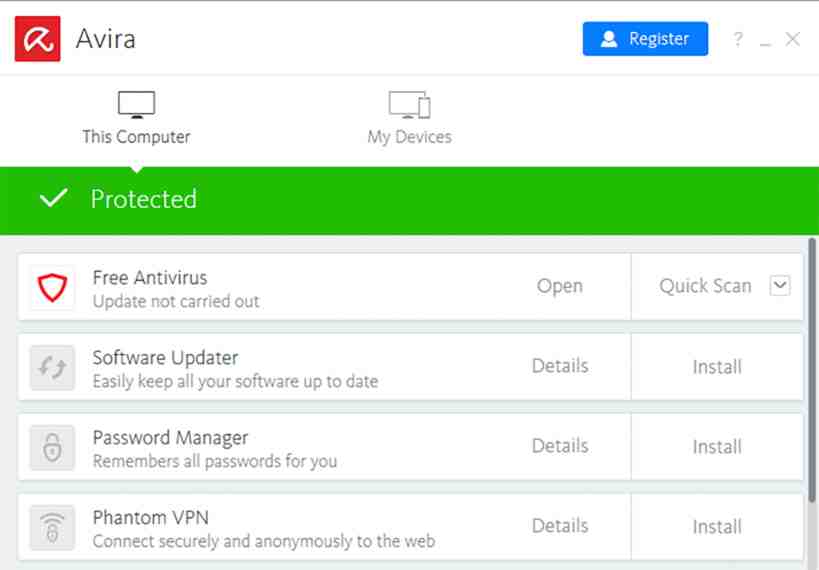
Avira is an antivirus software from German developers. The most famous is its free version, which shows really good results in tests, although it has some functional limitations. Avira is distinguished by its simplicity: immediately after installation, the user is taken to the main window, which shows the state of the system, as well as tools for starting different scan modes.
A handy feature of Avira is the automatic search and download of updates for all installed drivers and applications. Using older software versions makes the system vulnerable. Avira takes over the responsibility of installing updates, keeping drivers and applications up to date.
Pros:
- Automatically remove malware even if the user does not run a scan.
- Support for different scanning modes.
- Good marks in laboratory tests.
- Focus on antivirus features without adding a lot of unnecessary tools.
Minuses:
- Lengthy system scan procedure – other antiviruses scan files much faster and no less efficiently.
- Doesn’t cope with blocking financial threats
- High cost of a Prime subscription, which can connect up to 5 devices on one account and there are applications for Android and iOS.
Cost:
- Basic version – you can use it for free (it includes the antivirus itself, a password manager, an update utility, VPN, ad blocking, hiding search results in the browser and other standard features)
The professional version of the antivirus for one computer costs 2337 rubles per year. It adds automatic driver and application updates, website account vulnerability alerts, advanced ransomware blocking tools, and full customer support.
There is another license called Avira Prime. It optimizes the speed of the Internet connection, proprietary VPN becomes unlimited, and up to 5 devices can be connected on one account, including using mobile applications for Android and iOS.
Which antivirus should you choose for installation?
Antivirus software developers offer different options for ordinary users. We studied the most popular products and compiled our own top programs that will protect your computer and will not consume a lot of resources, affecting system performance.
- Kaspersky is a powerful antivirus that already in the free version offers all the necessary tools to protect computers of ordinary users.
- McAfee is a paid antivirus software with a 30-day trial period, on one of which you can connect an unlimited number of devices.
- Windows Defender is the standard Windows 10 antivirus that’s enabled by default and does a pretty good job of keeping your system secure.
- ESET NOD32 is a quality solution for protecting your computer with a lot of additional security tools.
- BitDefender is one of the few antiviruses that uses the same protection technologies in the free version as in the paid version, albeit without an advanced level of security.
- Sucuri is a service for checking and protecting websites. Allows not only to fix the problems that have already arisen but also to prevent their further recurrence. There is even an option to restore the compromised site.
- Dr.Web is an anti-virus from Russian developers, which can be used for 3 months free of charge – you just need to register on the website.
- Avast is a free antivirus that unlocks some features only after purchasing a separate subscription.
- Norton is one of the oldest antivirus products, offering a license refund if the system becomes infected.
- Avira is an antivirus from German developers. Its free version is known a lot more than the paid one, although it offers limited functionality.
The functionality of all antiviruses is approximately the same. The difference begins when it comes to the effectiveness of their defense systems. Another important indicator is the speed of developers’ response to the emergence of new threats. The same ransomware viruses appeared suddenly and covered millions of computers in the world until the creators of antivirus software found a way to deal with them. But even when using the most powerful antivirus, you must first of all remain attentive to which sites you go to and which files you open. No matter how hard they try, antiviruses almost always lag behind malware creators.

